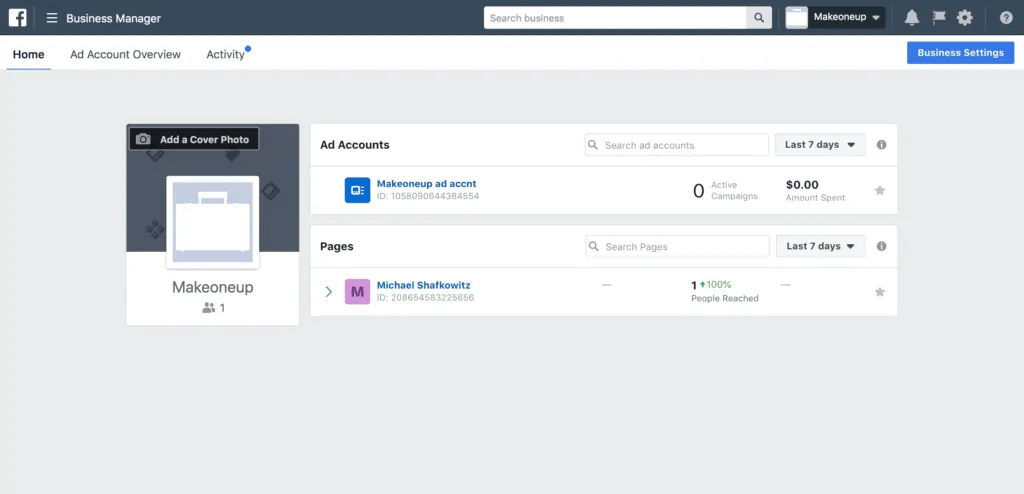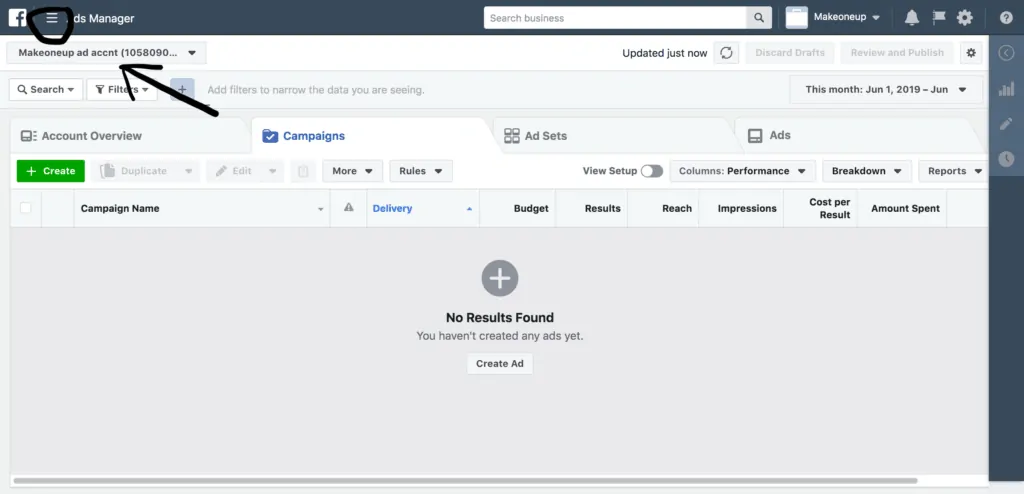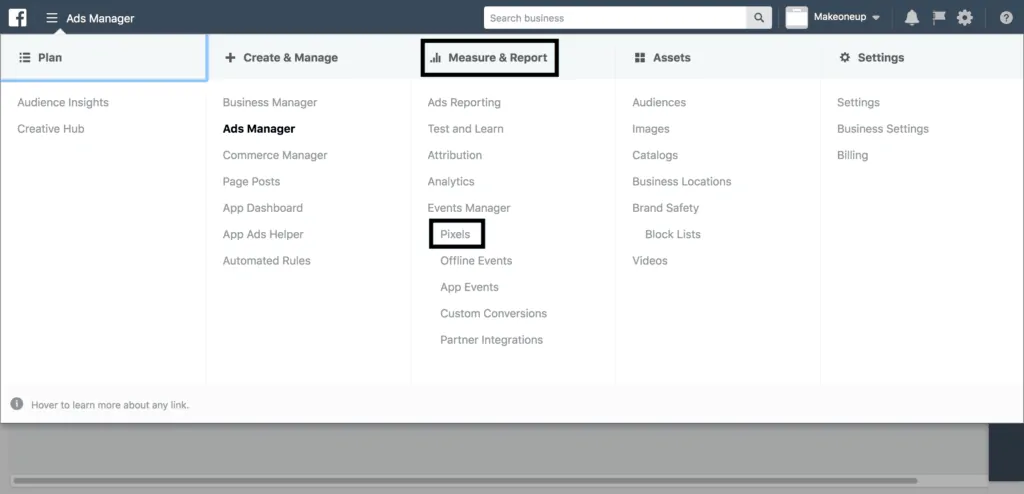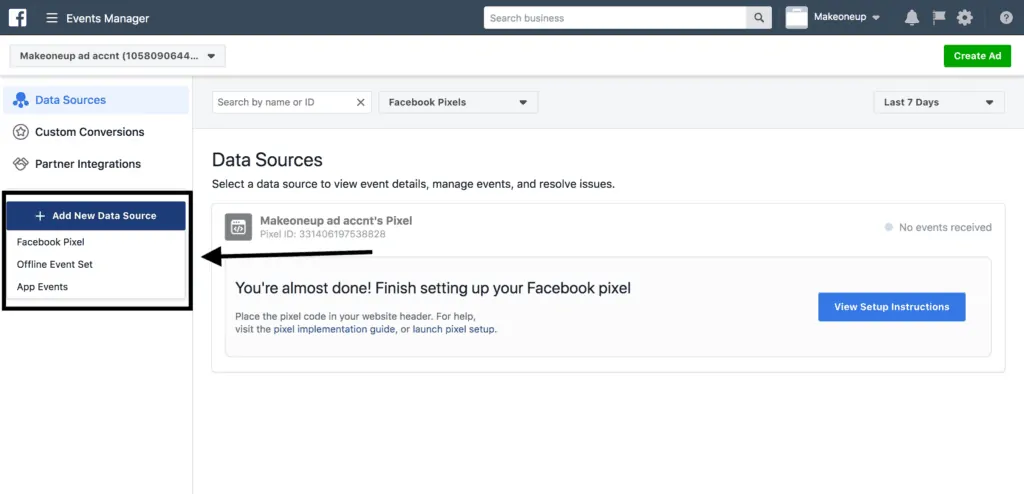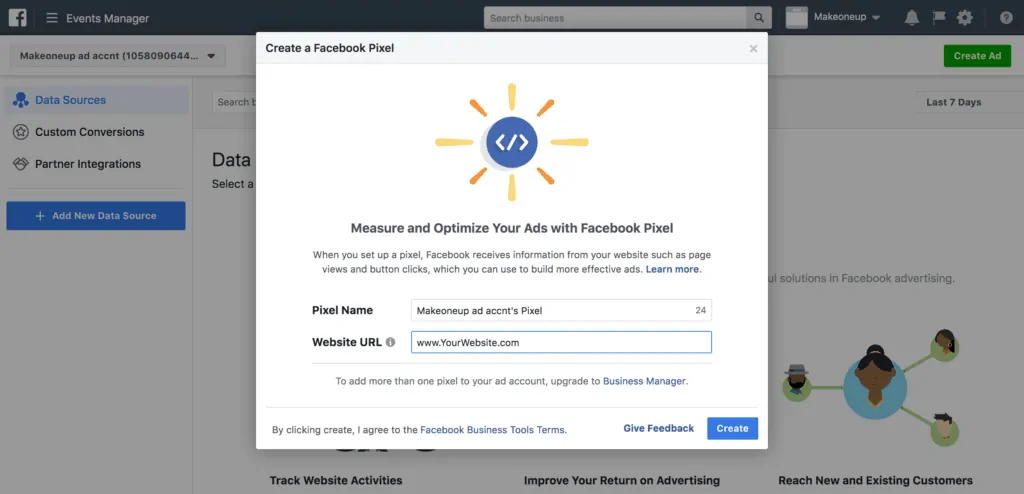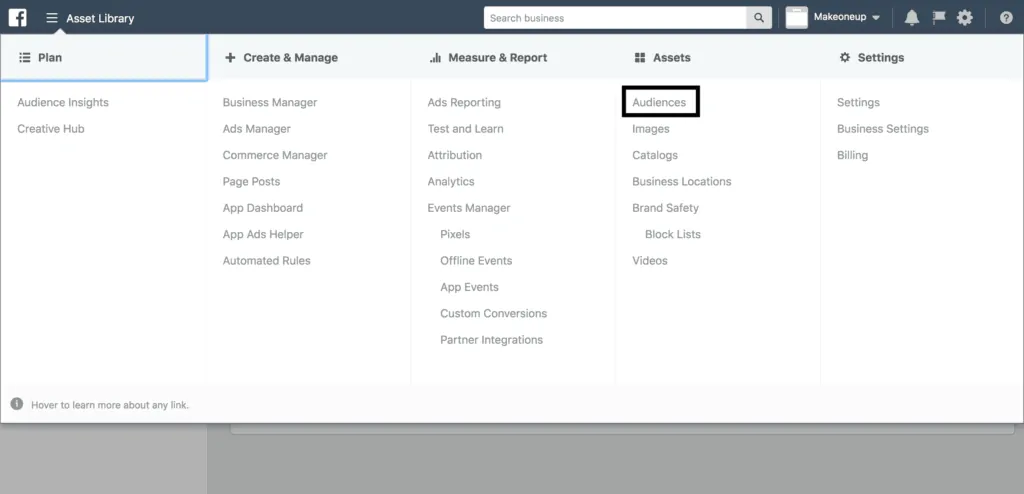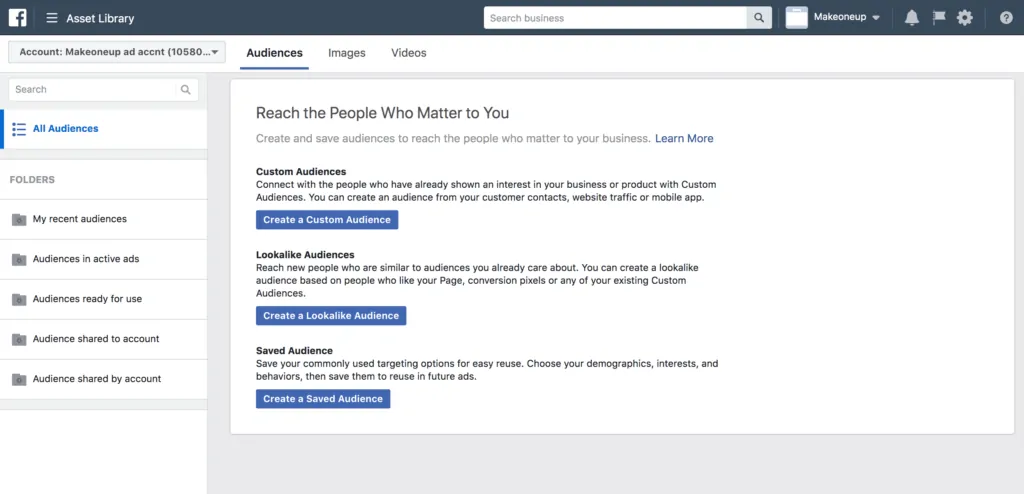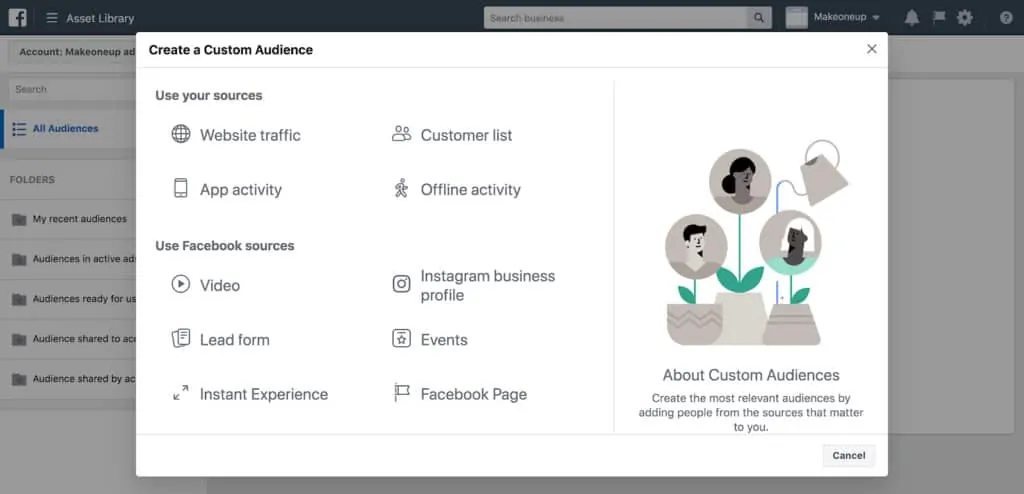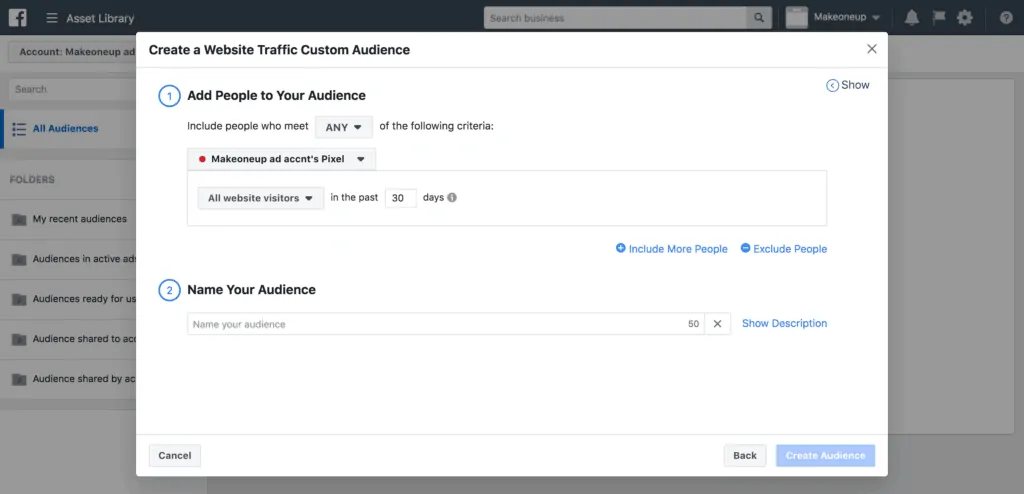What is Remarketing?
Simply explained, remarketing is an ingenious way to get more potential customers to convert. In order to remarket to these potential customers, they must first visit your website. Once they do that, the user is tagged, this is normally what website cookies are for. In order to follow this user with your cookie, a code must be placed on your webpage. This code will trigger a reaction so that your ads follow this potential customer around the internet. Eventually, the potential customer will see your ads popping up on their social media, or other websites online. Overall, remarketing is one tool that every digital advertiser must take advantage of.
What is Facebook Remarketing?
Facebook remarketing refers to the act running ads targeted toward past visitors to your site. Through Facebook’s tracking pixel, you can identify visitors who bounced and run targeted ads based on their behavior
How does it work?
There are a few different ways to remarket throughout the internet. The most popular two methods would be to remarket through Google Ads, or through Facebook. Both can be very effective if used properly. In terms of Google Ads, they allow a website to remarket across all Google platforms by creating remarketing lists with different rule sets. When using Google remarketing, you can either make it so you retarget all visitors or just those who clicked onto certain pages. For example, you can choose to retarget someone who was at the checkout with a full cart but never completed the purchase. Remarketing can be an extremely effective way to bring these close to conversion customers back to your website. Based on who you decide to remarket to, Google will make it so your ads will appear to those specific customers on different websites throughout the Google Display Network.
Another effective way to remarket would be through the social media website, Facebook. With very few discrepancies between Google Ads remarketing and Facebook Remarketing, it is hard to tell a difference. The main disparity between the two is where the retargeting happens. As stated earlier, Google Remarketing is done all across the internet on the Google Display Network. Facebook Remarketing is done solely on the Facebook website. Although the concept is relatively the same, Facebook allows for more enhanced custom audiences. Facebook provides a plethora of options to help better optimize your remarketing efforts. Options such as App Activity, Website Traffic, and Customer Lists are all available to help pinpoint the right customers to retarget.
Using Facebook for retargeting opens up the door to the nearly 3 Billion, yes billion with a B, users all across Facebook. To put it into perspective, that is the equivalent of the populations of Indonesia, India, and America combined. I would say that is a pretty substantial amount of potential customers, all waiting for your product’s advertisement to pop up on their feed. Currently, Facebook is the most popular social media in existence. It has more users than any other social or video-based platform.
How do you set up a Facebook Remarketing Campaign?
Want to get started? Follow these simple step by step instructions below to begin setting up your very own Facebook retargeting campaign.
How to Create and Install Facebook Pixel
- In order to get started, you will need an active Facebook Page you want to advertise on, as well as a Facebook Ads Account
- If you do not have one, create one, they are free
- If you go to create a Facebook Business Manager Account, you can follow their guides very easily. You just connect your ad account and your Facebook page to your business manager
- Once in your Business Manager, select the Ad Account in which you would like to remarket on
- After you are in your desired account, you will have to create and install the Facebook Pixel on your website in order to run retargeting
- This piece of code will essentially allow you to track everything on your website
- Click on the three little lines on the top left of your screen so a dropdown menu appears
- From there select Pixels under the Measure and Report section of the menu
- After this, click, Add New Data Source, then select Facebook Pixel
- After that, you will be prompted with naming your pixel and entering in your website’s URL
- From here, Facebook will provide you with three options to help you install your pixel. You will be able to choose between the options, Connect A Partner Platform, Manually Install Pixel Yourself, and Email Instructions to a Developer. From here Facebook will give you walk through steps on how to install, based on the option you choose
How to Create Custom Audiences
Once you have successfully followed and completed these steps, you can now move onto creating Custom Audiences. Follow these steps below to learn how!
- In order to get started, you will want to go back to that dropdown menu from earlier. (Top Left of the screen) Once there select, Audiences under the Assets section.
- Once on this page, select Create a Custom Audience
- After this, Facebook will prompt you to choose how you would like to advertise. In terms of remarketing, the most effective options would be, Customer List or Website Traffic. Customer list allows you to upload your own list of customers you would like to target. For this article, I will be demonstrating how to setup through Website Traffic.
- From there you will be able to tinker around with creating your specific audience. You will be able to customize aspects such as which website visitors you want to target, what pages you would like to include, and the number of days people will remain in your retargeting list. This step is all up to your own discretion.
Conclusion
There you go, not to bad right? Now that you know how to set up your own Facebook Pixel and Custom Audiences, it is now up to you to discover what works best for your company when it comes to retargeting. Every company is unique in terms of what will work best, so if at first your retargeting is not producing the results you want, keep working and trying new things. Creating and running your very own Facebook Remarketing campaign will prove to be a huge help in maximizing sales and brand awareness. This will help you not only find new customers but reach out and make that connection with someone who has already shown interest in what you are selling. Now that you are an expert, I wish you the best of luck in all of your future, digital advertising ventures and please feel free to refer back to our article if you ever have any questions or concerns.